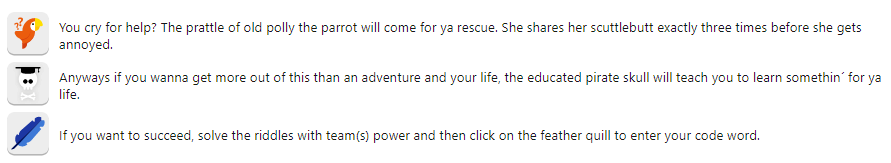Usage Guide
Game Structure
Treasure Hunt consists of 13 riddles that you must solve as a team by completing tasks. These tasks will then lead you to the code word. If you have successfully solved all 13 riddles, you will find the treasure at the end.
Game Participants
To play Treasure Hunt, you will need one host and multiple players. We recommend a minimum of 3 and a maximum of 7 players per game.
Host
The host sets up the game so that it can start right away (see Host Instructions).The host moderates and keeps track that the tasks are performed on the players. If the players have a suggestion for the code word, the host is the person who enters it.
Players
The players can also open the app and easily follow the progress of the game. They perform the tasks and find out the code word together with their teammates.
Note: As a player, you cannot enter the solution word yourself, this is up to your host. Your game view automatically synchronizes with that of the host, so everyone can look at the same task at any time.
Gameplay
To play the Treasure Hunt together, start a Teams Meeting. To ensure that you have enough time, it is recommended that you schedule this meeting in advance.
Duration
Of course, the duration of the game depends on how fast you and your team solve the tasks. You can use the following benchmarks for your planning:
- Teams-Professional ca. 60 minutes
- Teams-Advanced ca. 90 minutes
- Teams-Beginners ca. 120 minutes
Select the Host
Before your play the game for the first time, determine the host so that he or she can make all the necessary preparations (see Host Instructions). The host will be the moderator during the game and will guide you through all the riddles.
Select language
The game is available in German as well as in English. It is automatically set to the language in which your Microsoft Teams or browser is set. Agree in advance which language you want to play so the host can adjust its settings. During the course of the game, always pay attention to the language in which you have to enter the code word.
Start the game
There are 13 riddles in front of you, which you can solve by accomplishing various tasks. Team power is needed: Leave no one behind and solve the riddles together. Agree on a code word, which your host then enters. If you are correct, you move on to the next riddle. If it didn't work - you'll have to retry.
Learnings: Do you need any support? Behind the "educated pirate skull" are learning contents, suitable for the respective task. Hints: You still just can't get ahead? Let "Polly the parrot" help you. She has concrete hints for you. But be careful: During the whole game you can only ask Polly for help 3 times.
End of game
The game is over as soon as you have solved all 13 riddles and tasks!
Note: If you have to interrupt the game in between, the game saves the score. So if you close the app and open it again at a later time, you can pick up right where you left off.
Host Instruction
Congratulations: you have been chosen to host and guide your teammates through the Treasure Hunt. In order for you to have a successful and fun gaming experience, there are a few things you should keep in mind.
Scheduling
- When scheduling, make sure you have enough time.
- Before the game, it is a good practice to explain the process to the game participants.
- Define already in the planning, in which language (German / English) you want to play.
Before the game appointment:
- Set the desired language in teams
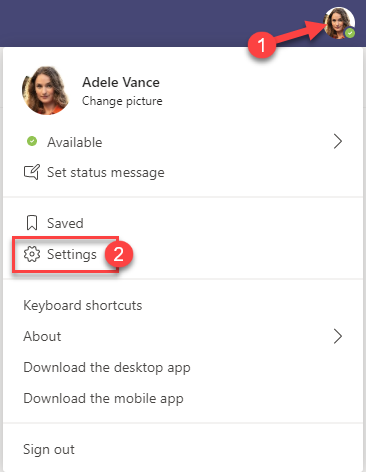
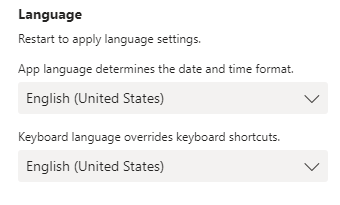
- Create a new team or select the desired existing team
- Create a new channel and select the "Automatically show this channel in everyone's channel list" setting.
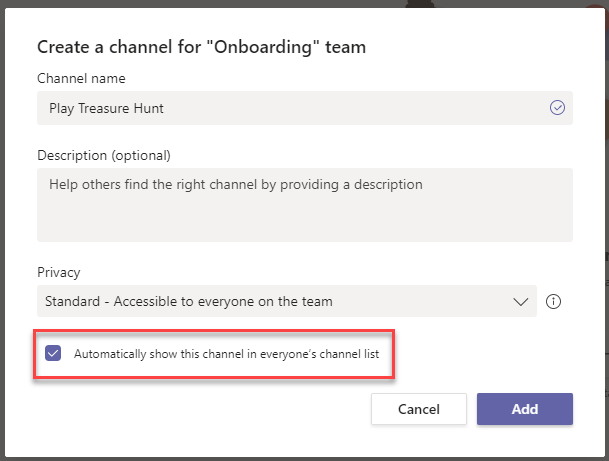
- Add the Treasure Hunt app as a tab. Click the "+" at the top and select Power Apps.
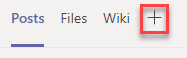
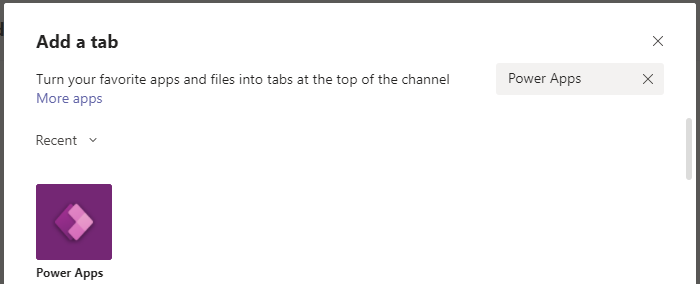
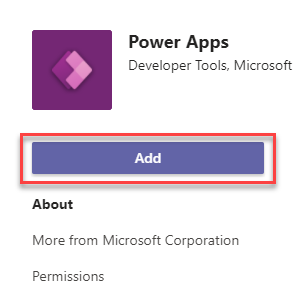
- Select Treasure Hunt
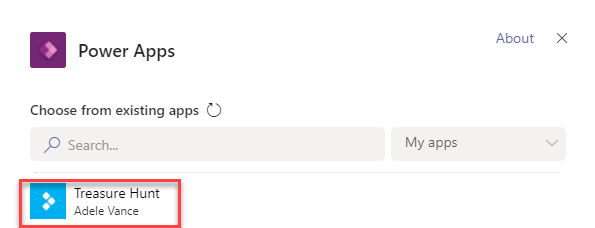
- Now the app is included in the channel and playable.
- In the drop-down menu, you can now select your desired game variant

Start the Game
- Once you have started the meeting, you must adjust your sound settings before sharing your screen with the open app.
- Share your screen in full-screen mode so that all graphics are displayed correctly even for your teammates
- Find a group name with your team and rename the channel after it (this is your groupname during the Treasure Hunt)
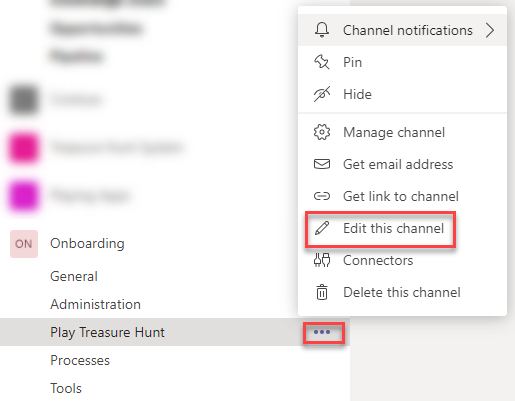
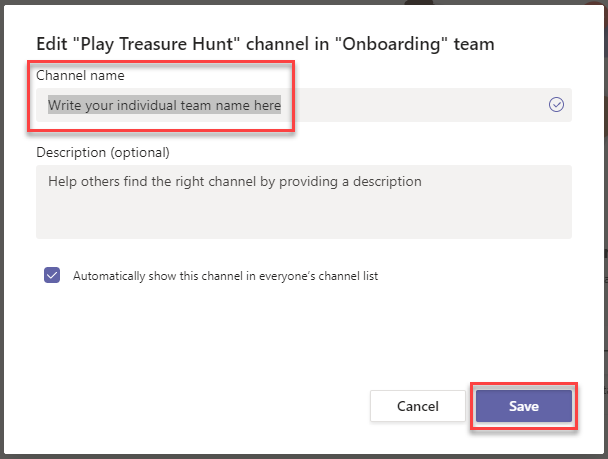
- Explain the gameplay to your teammates (see above) and answer any open questions.
The Moderation
- Read the tasks accurately to your game participants.
- Make it a game experience and put yourself in the respective storyline
- Rejoice with your game mates when a riddle is solved
- Make sure that the tasks are also performed for each riddle. Have players agree on who will perform which tasks.
- Take into account that your players may have set a different language and refer to the language you agreed on beforehand when searching for the code word
- If your players get stuck, remind them of the learnings and, if necessary, the hints. Keep in mind that you only have 3 opportunities to receive hints.